|
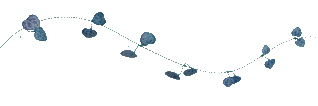
Tutoriel
écrit
pour
Corel
Paint
shop
PhotoX
Il
peut
être
réalisé
avec
d'autres
versions.
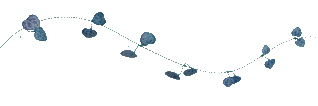
Matériel
au
choix
un
tube
au
choix
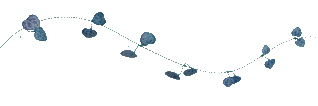
Filtres
utilisés
Penta.com
Fm
tile
tools
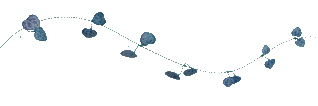
Ouvrir
le
matériel
dans
votre
psp,
dupliquer
les
tubes
et
fermer
les
originaux
Placer
en
avant-plan
une
couleur
claire
et
en
arrière-plan
une
couleur
foncer
préparer
un
dégradé:
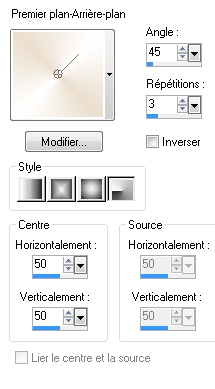
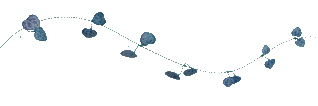
1.
Fichier/nouveau/nouvelle
image
300x300
pixels,
transparent.
Remplir
du
dégradé,
réglage/flou/flou
gaussien:
20
pixels
Réglage/ajouter
du
bruit:
Gaussien
et
monchrome
cocher
15
pixels
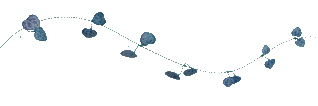
2.
Effet/Penta.com/Dot
and
Cross:
72/10/2.
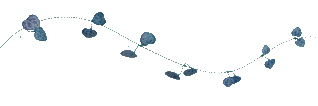
3.
Effet/réflexion/kaleidoscope:
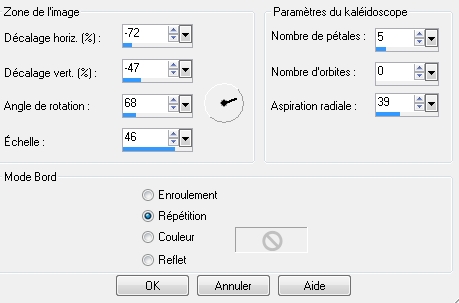
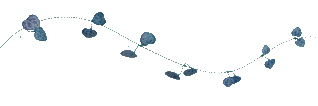
4.
Effet/fm
tils
tools/blend
emboss
(par
défaut)
Placer
ce
motif
dans
la
palette
l'onglet
motif:
angle
0
ehcelle
100.
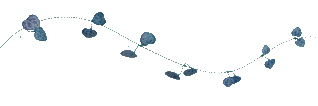
5.
Fichier/nouveau/nouvelle
image
1024x300
pixels,
transparent.
Remplir
avec
le
motif
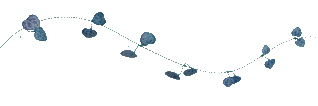
6.
Activé
le
tube,
redimensionner
a
300
pixels
de
hauteur,
Edition/copier,
revenir
sur
le
travail,
Coller
comme
un
nouveau
calque,
placer
le
a
gauche.
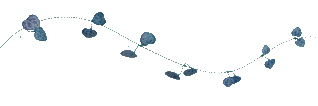
Il
ne
vous
reste
plus
qu'a
signer
votre
oeuvre.
Fichier/enregister
en
JPG.
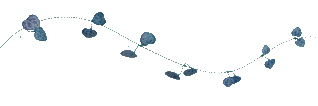
©lolocreation
tutoriel
2009
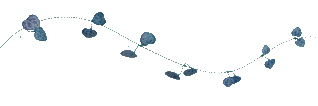
|